Compare folders, zip, rar and 7z archives.
ExCompare is a comparison tool to compare folders and file archives such as zip, rar, 7z. It's designed to help find out differences between two folders, two file archives, or a folder against a file archive.
With its fast mode, ExCompare can greatly reduce data read operations and save lots of time when comparing large files.
ExCompare also supports comparing file modified times and file attributes, automatically adjusting paths, and using text mode for special file types.
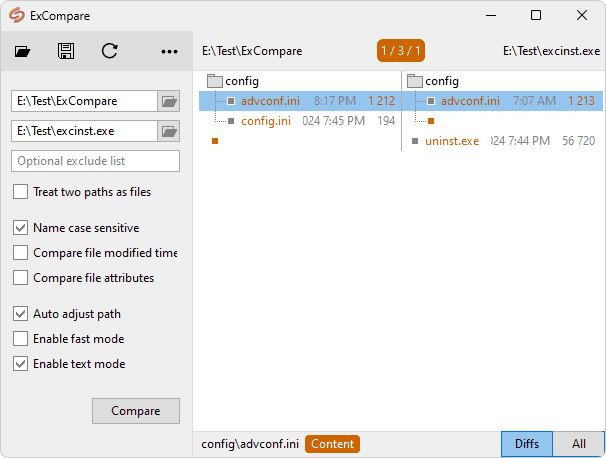
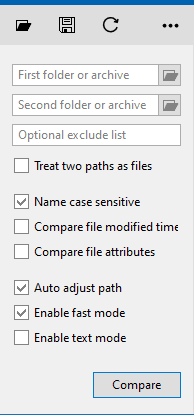
ExCompare can compare not only two folders, but also two file archives, or a folder against a file archive. It uses 7-Zip to extract file archives to a temporary folder so that it supports all the archives supported by 7-Zip, including zip, rar, 7z, cab, tar, gz, iso, exe.
ExCompare can also compare two common files, or treat two file archives as common files and compare them directly without extracting their contents.
With its fast mode enabled, ExCompare can intelligently skip data pieces when comparing large size files, or even ignore data comparison completely whenever possible, which will greatly reduce data read operations and save lots of time.
Not only can ExCompare skip data comparison to save time, It can also automatically adjust paths for folders and archives to be compared, so that different path depths can still match.
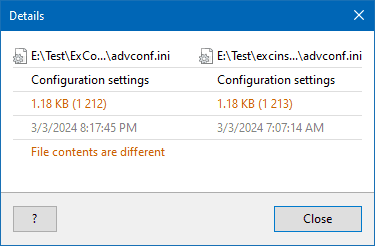
ExCompare aims to help find out differences between folders and/or file archives easily and quickly. It's not a professional comparison tool. It doesn't provide as many features as those professional comparison tools do, so you don't need to learn how to use it.
ExCompare only focuses on differences at the file/folder level. It examines file contents for only detecting if two files are identical or not. It doesn't care about what the differences really are in file contents.
In most cases, knowing that files are different is already enough. And this is also the key ExCompare can do comparisons in fast mode.
The details window shows which properties have been used to decide they are different, and which properties have been ignored as there was no need of comparing them. It gives a straightforward view of differences.
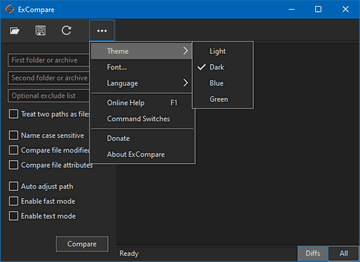
ExCompare supports color themes, multiple languages and changing font for user interface.
Those changes can be done directly on main window, without the need to restart it.
ExCompare is actually a portable software that will save all settings to its program folder. But recent support emails told us that users prefer more to have a setup program.
The setup program can be launched to install ExCompare without the need for administrator privileges, unless you want to install it in a system folder such as "Program Files". You can also treat it as a file archive and extract it to anywhere with 7-Zip.
ExCompare is freeware. You can download and use it without any fees to pay. Please recommend it to your friends if you think it's useful. Donations are always welcome and are very important for us to continue our work.
Donate